Click “About” -> “About Program” in ChilliTorrent client to see which version you are running.
If you have anything below 1.06, we strongly suggest to update to 1.06 now. If you are already running this version, you are not supposed to do anything.
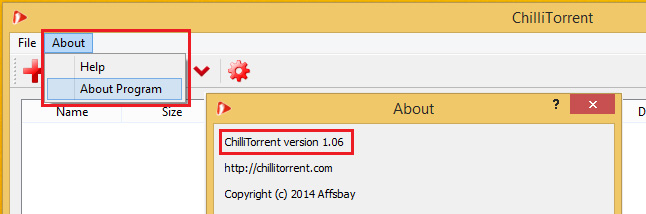
If you need to update, then let’s go on.
TO UPDATE, FINISH YOUR DOWNLOADS AND CLOSE CHILLITORRENT CLIENT
You need to be sure the client is not open in system tray. To close it, click on File -> Exit in program. First finish your downloads, in order not to lose them while update.
* * *
Download version 1.06: click here
* * *
FOR WINDOWS 8 USERS: As this is a fresh version, Windows SmartScreen filter might want to block it if you have it enabled, please be assured that this Setup is 100% safe to run. That is why, you need to click on “More info” and then “Run anyway” (see image below).
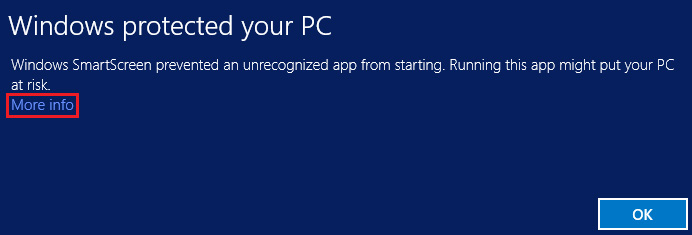
Run the latest install to overwrite the files that have been updated.
.
Version 1.06 (released on 06/29/2014)
————
Option to choose which files will be downloaded from a torrent (priority)
Options to “Resume all” and “Pause all” from File in program
Online help from About – Help in program
Search improved